Access Your Funds In Moments With Just A Touch
Check out the directions below.
Directions for Expert Mode
Call ABP at (850)479-4295 or (800)375-2235 option 3.
After ABP answers, you may press “1” for the main menu of services, then enter your account number followed by the “#” sign. (Example: 12345#).
Enter your access code, followed by the “#” sign. ABP will then prompt you to enter your secondary access code, followed by the “#” sign.
ABP will prompt you to enter a service code followed by the “#” sign. (Example: Press “11” for account balance). Service codes are listed below.
ABP will then ask you to enter the “Share ID” for each account involved. (Example: “1” for share savings).
If entering a dollar amount, key amount with no commas or periods followed by the “#” sign. (Example: $1,000.00 is 100000#).
7. After you have completed your transaction, ABP will restate the transaction and ask you to verify it by entering “1” or cancel the transaction by entering “9.” Do not enter these numbers before ABP has finished speaking. If you do, you may cancel your previous actions.
8. ABP will then ask you if you want to continue. If you do, enter another “Expert Mode” service code, followed by the “#” sign. If you wish to end your call, enter “99” followed by the “#” sign.
(New users are automatically set to menu mode. To change ABP settings to Expert Mode listen to the main menu of services, select “8” “Change to Expert Mode,” then press “1” to process or “2” to cancel).
Share ID Codes for Access by Phone
Main Shares/Savings (see statement for share number)
Share Draft Checking (see statement for share number)
Pioneer Club (see statement for share number
Business Checking (see statement for share number)
Fresh Start Checking (see statement for share number)
Vacation Club (see statement for share number)
Christmas Club (see statement for share number)
“You Name It” Club (see statement for share number)
Line of Credit (see statement for loan number)
Visa (see Visa statement for loan number)
Other Loans (see Loan statement for loan number)
Expert Mode Service Options
Balance Inquiries
10 Share List
11 Share Balance (specify account)
Checking Inquiries
20 Checking Balance
21 Check History
22 Debit Card
History Loan Inquiries
30 Loan List
31 Loan Balance
32 Loan Payment Inquiry
33 Loan History
34 Credit Card History
35 Loan Payment History
36 Loan Payoff Amount
Histories
40 Share History (specify account)
41 Last Deposit (specify account)
42 Deposit History (specify account)
43 Last Payroll Deposit
44 Payroll History
45 ATM History
46 ACH History
47 POS History
48 Shared Branch History
Withdrawals
Withdrawal checks are mailed to the address on record
50 Savings Withdrawal
51 Checking Withdrawal
52 Share Withdrawal
53 Loan Advance
Transfers
60 Savings to Checking
61 Checking to Savings
62 Share to Share
63 Loan to Savings
64 Loan to Checking
65 Loan to Share
66 Savings to Loan
67 Checking to Loan
68 Share to Loan
Additional Options
70 IRA Contribution
71 Dividend Paid
72 Interest Paid
73 New Access Code
74 Change to Menu Mode
75 Change Language
76 Change Transaction List Count
77 Transfer to Operator
78 Help
79 New Secondary Access Code
99 Good Bye
Open An Account
Come in today and meet our amazing team of member service representatives.
Savings Accounts
Saving up for that summer vacation? Need an account to make deposits in preparation for your annual property taxes?
Find Your Next Vehicle
Start riding in style! Find your dream car online with ease.
Education & Security
Did you know that LOYALTY Credit Union offers free financial counseling?